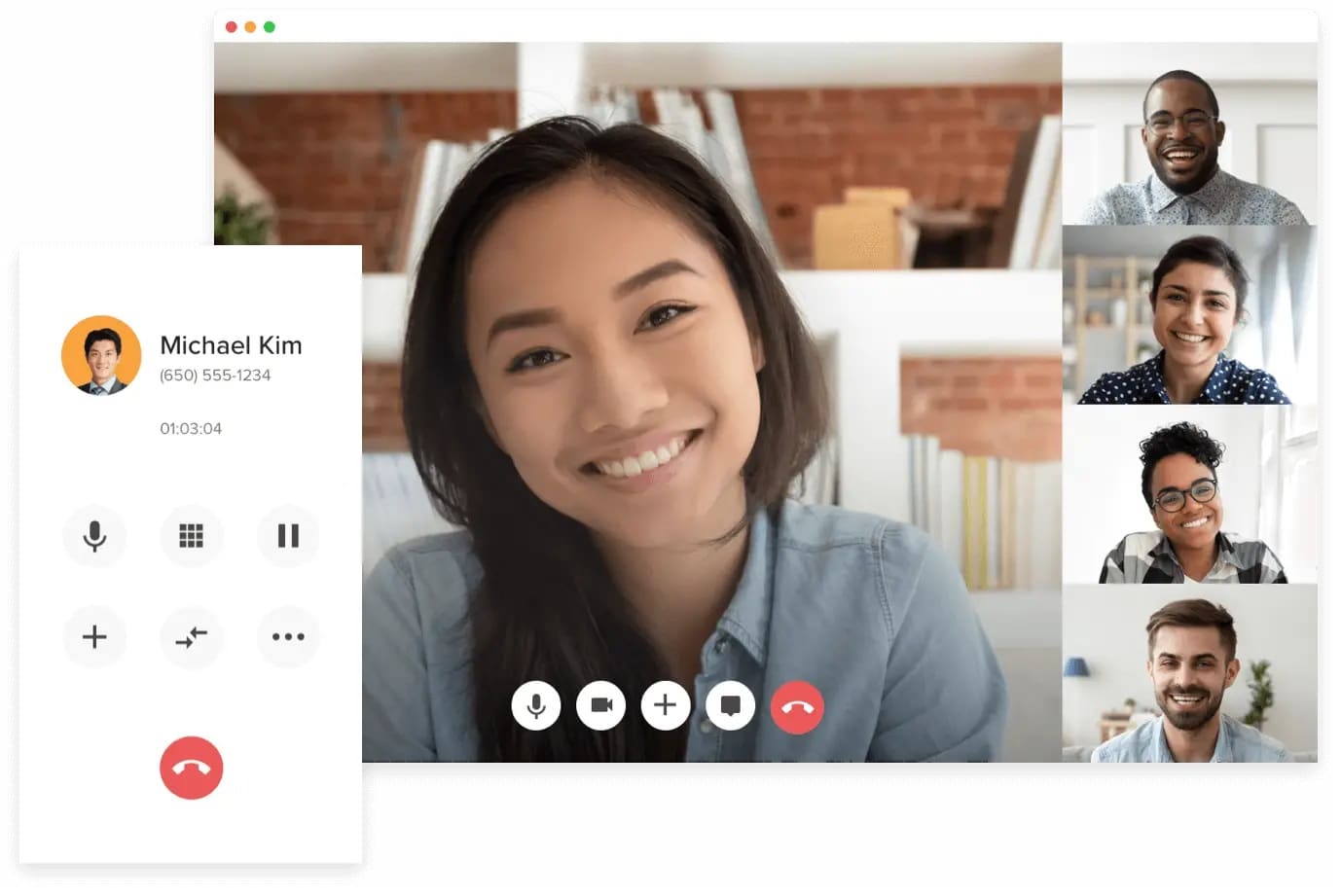In this article, we'll cover:
The modern business world is fast-paced and constantly evolving, with new systems, hardware, software, and other applications frequently introduced to the market. One of the biggest developments of recent years has been the migration to the cloud for many IT-related applications and processes.
The cloud offers countless new opportunities for collaboration and works in areas as diverse as DevOps, communication, and more.
Most enterprises tend to use a wide range of IT tools, and it can often be crucial that disparate systems and applications can integrate to ensure smoother overall experiences. So, how does integration via the cloud work? What benefits can it offer and what challenges will you face when considering cloud integration for your company?
If you are looking at any enterprise resource planning (ERP), then getting your choices right is crucial. Read on so you can make better-informed decisions.

What is cloud integration?
Cloud integration is a way (using various tools and technologies) of connecting a wide range of processes, applications, systems, data repositories, and other IT environments. Once these are connected, it allows the end-user to access all these components in real-time via multiple devices. You can do this over an established network or the internet.
Cloud integration was developed to streamline and optimise processes within your business and with partners. It also improves visibility, functionality, access, and connectivity. One other notable thing it achieves is that it helps break down the issues associated with data silos.
Data silos occur when only one group of people (for example, one department within a company) can access certain data. This can be due to poor systems planning, competition between departments—such as your production team and your salesforce—or even animosity between different staff groups. When data silos exist, it can hamper your business’ efficiency and productivity.
Custom cloud integration unifies all your information components to avoid such data silo situations. And with more and more companies using a combination of XaaS (Anything as a Service) and physical on-site tools and software, having a way of linking all these services is not only helpful but crucial to the way your business operates.
Industry analysts Gartner estimate that by 2021, more than 75% of all mid to large-sized companies will have hybrid cloud or multi-cloud IT team strategies.
How does cloud integration work?
There is no one size fits all approach to cloud integration. Which avenue you choose will depend on your business type, the tools and different applications you use, and how fragmented your current systems and processes are. But there are three methods of integration you can consider:
- Cloud to cloud integration
- Cloud to on-site integration
- A combination of the two
The choice you make can address the different components in your business and offer tailor-made solutions. The approach you decide on depends on what you are trying to integrate.

Data integration
You may have data spread across several repositories. These repositories may be cloud services or physical locations. There may even be data silos within your company’s system that reduce productivity and cause communication issues.
By integrating your data, you can achieve synchronisation across all users in real-time. Relevant data can be transported, processed, or transformed according to your needs.
Application Integration
As with data, the applications you use in your business processes may be in different locations. You may have physically installed applications on the computers in your office but have other ones delivered via SaaS (software as a service). There will be times when you want these enterprise applications to ‘talk’ to each other, and integration offers this.
Some companies still opt for developing and building their own in-house integrations solutions. While this may be a good solution in the short term, it may be restrictive on a longer-term basis.
When talking about the various SaaS applications and other XaaS options available, one major benefit is scalability. According to circumstances, being able to easily adjust your systems’ size (both upward and downwards) offers major advantages in terms of cost and productivity. An in-house solution will have less flexible parameters when it comes to scalability.
By working with a third-party provider to develop or create an integration solution that fits your company’s needs, you allow for scalability to fit any future changes such as increased use of applications. Having such a third-party platform gives your business the ability to achieve both data and application integration easily.
With the internet of things (IoT) playing such a central role in many companies, good cloud integration will bring even greater benefits moving forward.

The benefits of cloud integration
The most obvious benefits of cloud integration solutions are that all your data and applications are synchronised. Thus, allowing them – and your staff – to better operate more efficiently and communicate with one another. Looking at a more extended list of benefits, we see the following factors.
Improvements in the operational efficiency of your business
With all components fully integrated, your business processes are smoother, communication is better, and your company’s overall efficiency and productivity improve.
This includes better time management. Efficient cloud integrations free up time for your staff to focus on new projects, innovation, and improving customer experiences.
Increases flexibility and scalability
Having full cloud integration not only works for your business now but can work for your company as it grows. Whether using XaaS components or in-house ones, you can adjust processes for different projects and accommodate any growth or expansion in projects.
Easier and quicker to get your products and/or services to the market
If your company has a fully unified cloud integration system in place, then progress will be faster.
For example, if you have data silos in your company, there may be a lack of communication and understanding between different teams or departments crucial to the delivery process. An integrated system prevents breakdowns, and so you can deliver to end-users quicker.
Improvements in internal communications
As already highlighted, cloud integration flows can eliminate the issues caused by data silos, meaning that different parts of your company can and will communicate better with one another. That’s whether they’re using on-premises applications or cloud applications.
Besides internal collaboration, cloud-based communications can lead to vast improvements across other areas of your business.
Better customer experience, support, service, and increased retention
Every company knows the value of good customer service and experience. It leads to increased retention rates and potential new business through the reviews and recommendations from satisfied customers.
Better communication within your company extends to customers. And a company with better and more efficient processes will have a higher chance of positive customer experiences and retention. Integrated communications systems can be a major factor in improving customer service and experiences.
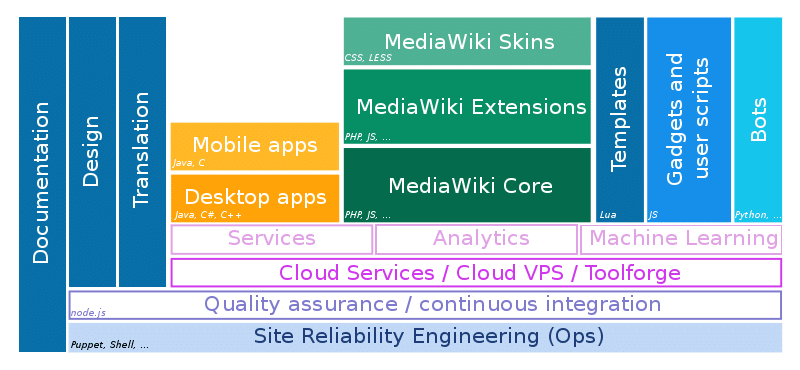
Competitiveness
Unless you are in an extremely niche market or have a virtual monopoly, you will always have one eye on what your competitors are doing. By streamlining your systems through cloud integration, you provide a better service and edge on the competition.
Financial gains
By shifting a significant amount of your applications and data to the cloud, and expanding how much XaaS you use, you reduce capital expenditure and can see a reduction in overall operating expenses. With more efficient service, this should also hopefully see an increase in revenue.
System reliability
Outages and downtime cost money through lost revenue, no matter the size of your business. While it is true that getting cloud integration can be complicated, when it is done properly, it brings increased reliability through better security, backups, and efficiency.
What are the challenges in cloud integration?
We have to be clear here, cloud integration is not a miracle cure, and it comes with its own set of challenges. It does offer a wide range of benefits, and being aware of any potential integration challenges will make those benefits more achievable. Be aware, examine the issues, and ensure small problems never become big ones.
Security
Many people assume that migrating to the cloud and going for full integration automatically brings the perfect security level. Generally speaking, cloud computing is now accepted as best practice. Most business owners believe that cloud security is better than – or at least equal to – any security they had on-site.
But a major challenge is that many companies fail to adhere to the advised security policies for cloud computing. In fact, a staggering 84% of security professionals said their companies struggled to maintain cloud-based security.
It would help if you remembered that while cloud security is indeed likely to be more secure than on-site security, you still need to be extremely vigilant. It would help if you had efficient user authentication levels and good data encryption programmes and a sound policy for backing up – and recovering – all data.
Investigate what tools may help enhance your cloud security and whether they meet any relevant standards, such as SOC2.
Latency
Latency can be an issue for most business users. While cloud integration and networks offer you the flexibility and scalability your business may need, you may experience latency problems that affect any data workloads you are running.
Cloud systems often use a wide area network (WAN) instead of a local area network (LAN). However, WANs can become overloaded because of the volume of small data packets transmitted over a remote connection.
There are several ways to tackle this potential issue. Your provider can design the framework of your cloud integration process to still work well, even within limited network resources. Another option is to install special applications on your servers that compress data before transmitting it, thus reducing any strain on your network.
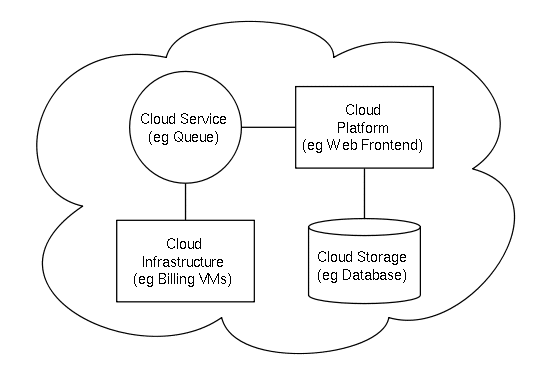
Architecture
If you were building a house, you would be careful to choose the right architect who would design the property to suit your wants and needs. It is no different with cloud integration. You want your cloud environment to fit with your business needs and handle the traffic and data you are likely to use.
In most cases, a company will go with one of three options. Perhaps the simplest is to go with public cloud computing, which is easily obtainable. The most well-known of these services are those supplied by third-party providers such as Amazon Web Services or Microsoft Azure. AWS offers a range of white papers on cloud integration.
Your second option is to choose a private cloud system that will only be used by your company. Or for many companies, they choose to go with hybrid integration of both of the first two choices. Sometimes, you may need middleware to provide capabilities beyond the normal operating system provisions.
Look at everything you may need from your integration architecture, from data storage to telephony systems. Each component may need a different solution.
Although this seems like a simple choice of three options, many larger businesses, or those with complex needs, choose a ‘multi-cloud’ strategy to use multiple cloud platforms for different uses. So, they may use one service for their cloud computing, another for SaaS applications, another for data storage, etc.
Deciding which architecture best suits your business can be a major challenge. If you decide to use more than one provider, you need to ensure that you can combine the data and information from the different providers with no issues. Make sure you choose the right Application Programming Interface (API) to allow seamless interaction.
Anti-patterns
This is a term from software development and refers to solutions to ineffective and counterproductive problems. When these occur in cloud integration and cloud-based systems, they can affect both the quality of your data and overall performance. Some commonly encountered anti-patterns in cloud integration include:
- Having tasks scheduled that go on for too long, thus depriving other tasks of resources.
- Having huge files in the memory.
- Developers building their own connections to applications, making integration more difficult.
- Failing to adjust or change your integration as your requirements evolve.
Several solutions can help fix these anti-pattern issues. Put limits on tasks, both in terms of the number of files one task processes and how long the task runs.
Appoint a staff member to oversee connections and eliminate any duplicates. If possible, read files in segments. On top of this, schedule regular reviews of your integration and workflow system to see if any components need adjusting or deleting.
Data governance
If you are using cloud integration, then your systems are processing huge amounts of data. It is important that your data remains of high quality but also compliant with your IT protocols.
Having a solid data management policy in place ensures that your data remains usable and of high quality. Thus, any move towards cloud integration must have a strong data governance policy. Automation can play a big part in this, but policies should cover what types of data are combined and ensure continued security.
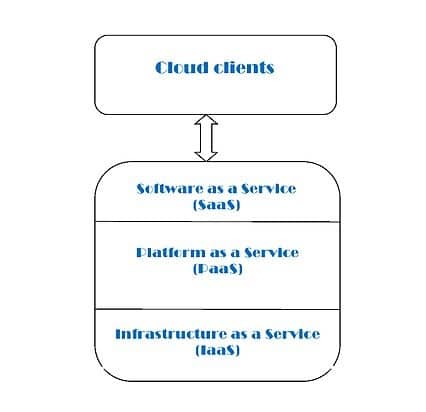
In-house architecture
Many companies who decide to fully commit most of their operations to the cloud still opt to keep some on-premises systems. This may be to store certain data they want to keep off the cloud or for other reasons.
But if you choose to follow this path, do you need that data integrated with your cloud solutions? If you do, you need to consider a good solution such as Xplenty to integrate cloud and premises-based systems.
Custom or pre-built?
The route you decide to take to cloud integration will affect the level of challenges you face. This is especially true if you opt for a multi-cloud approach.
Custom and pre-built solutions both have their own advantages and disadvantages. The pre-built choice is more cost-effective and convenient but may present some restrictions if you look at multiple integrations.
A custom solution is more expensive and takes more time, but maybe necessary for more complicated integrations. Of course, there is also the possibility of using a combination of the two.

Examples of cloud integration platforms
It’s difficult to recommend anyone integration platform. Your business may have generic needs for integration or a series of more complex demands that need the perfect solution. But here are some of the most common and well-known of the platforms available.
JitterBit
JitterBit is one of the leaders in the Integration Platform as a Service (iPaaS) market. It has high integration capabilities that allow thousands of applications across several platforms to be integrated into one interface. They also offer a host of pre-built templates that allow you to automate processes across your cloud infrastructure.
PieSync
PieSync’s main features are its own 2-Way sync technology with connectors that automatically update information on one app when it changes in another. It also offers you total control over what cloud applications you want to sync and consolidates any data from multiple applications.
PieSync also stores and updates all of your data in one easily accessible data centre location.
Zapier
Zapier offers customers a simple way to connect and share data with more than 1,000 web-based applications, including Google Drive and Facebook. It can also automate virtually any business process you need to use.
MuleSoft Anypoint Platform
MuleSoft Anypoint Platform is an ideal choice if you want to manage all your integrations on one platform. Its cloud integration tools allow you to build and integrate your own APIs and connect with any app, device, data, etc. It offers high levels of security by managing gateways and encryption.
IBM App Connect
IBM App Connect lets its users instantly connect any data or apps across all platforms and environments. It also offers an enterprise service bus (ESB) and agile integration architecture (AIA) services that allow customers to deploy information to a whole host of flexible and scalable integration patterns.
Dell Boomi
Boomi is another market leader and offers fast and simple integration that brings together businesses, clients, and associated partners. This can be a major asset in terms of uses such as CRM. It helps cut development time significantly and also allows for innovation on the go.
The takeaway
Deciding what direction to take with your cloud integration is a major decision. Knowing what best suits your cloud-related needs takes time and consideration of multiple factors. And it is worth remembering that the solution that best suits you today may not be the one that suits you in two years. Look at examples of best use cases to help inform any decision.
Before making any decision, consider where your company may be in a few years. How much change will there be in your needs for cloud storage or the use of XaaS? Making the wrong decision in terms of ongoing timeframes may prove costly later. Chief information officers (CIOs) should be taking the lead in any decisions being made.
Originally published Feb 02, 2021, updated May 15, 2021