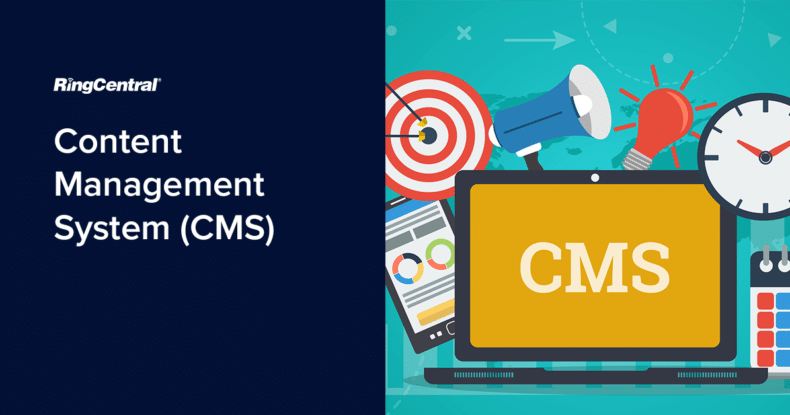In this article, we'll cover:
As your eCommerce business grows, so too does the amount of content you create for your website. Keeping your website up-to-date can be tricky, especially if you don’t know the intricacies of coding. Most organisations will utilise a content management system (CMS) to make this easier. It brings a helpful element of automation to your website building and content-related work without relying on a tech-heavy background.
But what exactly is a content management system, and how does it work? What benefits does it offer businesses, and how do you choose one that will work best for you?
What is a Content Management System (CMS)?
A CMS software enables its end-users to create and edit digital content, collaborate with others, and archive historical content in the back end. The two most common uses are ECM (enterprise content management) and WCM (web content management). It usually consists of a content management application (CMA) and a content delivery application (CDA).
CMS software is usually used when you are building your own website or online store. Having this software available lessens the need to know or use code. While you previously would have needed a decent understanding of HTML, CSS, PHP, and potentially other languages, CMS software can write that code for you.
Possibly the most well-known example of a CMS platform is WordPress, which has over 75 million sites using its software. It allows someone with no real technical know-how (like a blogger) to create web pages, add content, carry out document management, and add customisation of the design to their preference. WordPress and its CMS capabilities then do all the hard work of coding for you.
How Does CMS Work?
To understand how CMS works, it can be helpful first to understand the traditional workflow for updating a website:
- The company calls their web developer (in-house or external) and tells them the changes they need.
- The developer downloads any relevant files from the server and manually adjusts the site. Larger changes may involve extensive code rewrites.
- The developer checks that any tweaks have been added correctly, and the new coding does not cause issues or lead to dead links.
- The developer uploads the adjusted site then advises the business.
- The business approves the edits or requests more.

While those steps may look simple on paper, the reality is that they can be a process fraught with difficulties. But if you go through the same process using a CMS, digital asset management is quicker, less complex, and mistakes are less likely to happen.
- An individual (does not have to be a developer with coding knowledge) logs into the website’s admin section via their browser.
- The person can then make any required changes in real-time, often using drag and drop. In the majority of cases, there is no need to upload or download new files.
You will often find that a web content management system allows for a domino effect. When a change is made in one place, it causes any other linked and applicable changes to happen with no input. For example, if you add a new product to your page, then that link may automatically appear on other relevant sections (such as a special new products page).
And, on the rare occasion that mistakes are made, archived versions of pages are saved and easily accessed and restored. CMS also allows the main administrator to hand off ‘trivial’ tasks to other staff but retain oversight and final publishing rights.
Benefits of a Content Management System
You will hear many businesses praising their CMS and saying it was the best decision for their eCommerce site. It can make much sense to use a CMS, especially for a small business that may not have the same resources as a larger organisation. We look at five of the major benefits CMS offers you.
- Anyone can use it. As you do not need to do any coding, a CMS is user friendly, even for the most technically challenged people. Adding media, changing text, or redesigning your website’s layout becomes fairly straightforward tasks and can be easily learned.
- Multiple inputs. With the old way of coding, changes were usually carried out by one developer (or a small number at most). With CMS, you can set it up for multiple users, particularly for larger teams and companies. For example, you could have one user adding new products, another doing blogging, marketers authoring content, etc.
- Scheduling. CMS lets you streamline all your scheduled content and lets you see the current status of all content, whether currently live or in draft form. It means you can set up a task schedule and see when they have been completed. You can also set a time for content to go live – great for preparing for seasonal changes or sales.
- Easy maintenance. Using the old system, changing things on your site could be a lengthy and frustrating process. But with CMS, that becomes far easier and won’t require you to go through many pages. For certain aspects of your site, you can even set it up to update automatically.
- Ease of updates. For many eCommerce businesses, things may change quickly. There may be seasonal or special promotions, constantly changing products, etc. CMS lets you both add new content and remove out of date content quickly and efficiently. Any changes you make will automatically roll out across the site rather than be manually approved at every turn.
What to Look for in a CMS

You’ve read about the benefits a CMS could bring to your business and decided to invest in a system for your company. But how do you decide which system best suits you?
Questions to Consider in the Evaluation Process
Before you look at the systems on offer, it makes good sense to consider some relevant questions to make any selection process simpler.
-
Purpose & Goals
What exactly do you want your CMS to accomplish? Look at the issues and pain points you experience with your old or existing system. It also helps to discuss the new system with the staff who will be using it. What are their needs? Are there certain features they see as a priority and others they see as less of a necessity?
It’s important to look for a CMS that will help you meet your goals and targets. Understanding what you want is crucial in deciding what CMS to buy or if a CMS is a solution you need.
-
Simplicity and accessibility
Depending on who will be using it, the degree of simplicity can be a crucial question in your decision-making process. Ask your team what level of technical know-how they have, and compare this to the degree of aptitude needed for a particular CMS? If you want one with more complex features, make sure they’re easy to learn. Systems with virtual training courses can be helpful here, as it’s easy to get everyone up to speed.
-
Cost-Effectiveness.
As with anything you invest in, you need to consider if the pricing is worth it. For a larger business, you may ask if a more expensive CMS is worth the various costs, including setting up, any add ons that may be needed, and subscription fees. It could be that a free, open-source CMS is a better option, especially if you don’t need any more complicated features.
-
Integration and Migration
If you are starting from scratch, then this question may not be important. But if you are an existing entity, you will want to know if your chosen CMS allows you to integrate with other programs and apps you are already using, such as CRM software. Does the CMS have an application programming interface API? If you already have a website, will the new system easily migrate your content to the new platform?
Must-have CMS Features

As well as looking for answers to these key questions, there are also common features to look out for. A good CMS programme should always have:
- Dashboard. The user interface should be easy to use and allow you to manage all relevant tasks.
- Themes and templates. It would be best if you had a good choice of pre-existing and customisable themes that allow consistency in every area of your site.
- Publishing Tools. The software should allow you to publish different types of content with ease.
- Multilingual. If you do business internationally, you want a CMS that lets you create content in multiple languages.
- Control. For larger businesses, you will have multiple team members adding or editing content. Having overall control and assigning different roles is important.
- SEO. A CMS system needs to be able to help optimise your site and help with search engines rankings.
- Social Media. Ideally, you want your CMS to allow integration with all your social media platforms so you can cross-post with ease.
- Analytics. Analytics can be the thing that gives us future direction. An efficient CMS should include built-in analytics or allow easy integration with something like Google Analytics.
- Add ons. A good CMS should offer a wide range of plug-ins for you to increase the functionality of your system. For example, WordPress offers over 50,000 free plugins.
- Security. Security is important to you and your customers. Good CMS should include efficient security measures that prevent issues such as DDoS.
How to Build a Website with a Content Management System

Building your own website may sound daunting if you are a beginner, but the whole process is fairly simple with a CMS.
- Choose a domain name, make sure it is available, and buy web hosting.
- Please choose your preferred CMS and/or website builder, then install it on your web server.
- Set up the CMS for how your site will look and function.
- Begin content creation!
Believe it or not, it really can be that simple.
Best Web Content Management Platforms
As with many software solutions, there is no overall one ‘best’ CMS. What works perfectly for you may not be ideal for someone else. Having a snapshot of the various popular content management systems can definitely help with your selection process. Here are some of the most popular CMS solutions:
- WordPress: The global number 1, powering around 35% of the world’s internet sites.
- Joomla: Not recommended for beginners but a well established CMS for experienced builders.
- Drupal: Ideal for more complex and customised sites that needs to handle high volumes of data.
- WooCommerce: One of the most popular eCommerce platforms, this actually runs as a plugin with WordPress.
- Wix: Free and beginner-friendly, but many users later switch to WordPress.
- BigCommerce: Great for beginners and popular as it will host your site and handle security and backups.
- Shopify: Another all in one option with an easy to use drag and drop interface.
- Magento: From Adobe, there is a free but limited version or an expensive full version.
Efficient Communications

Of course, your website and CMS are only one small part of the story. It would help if you also had efficient communication tools that allow omnichannel support. It’s no use having a beautiful, perfect website if your customers can’t get in touch with you!
The RingCentral suite allows easy integration with systems like a CMS solution, CRM software, and other programs. Suitable for everyone from small businesses to larger enterprises, why not book a demo of the system here today.
Originally published Jul 26, 2021