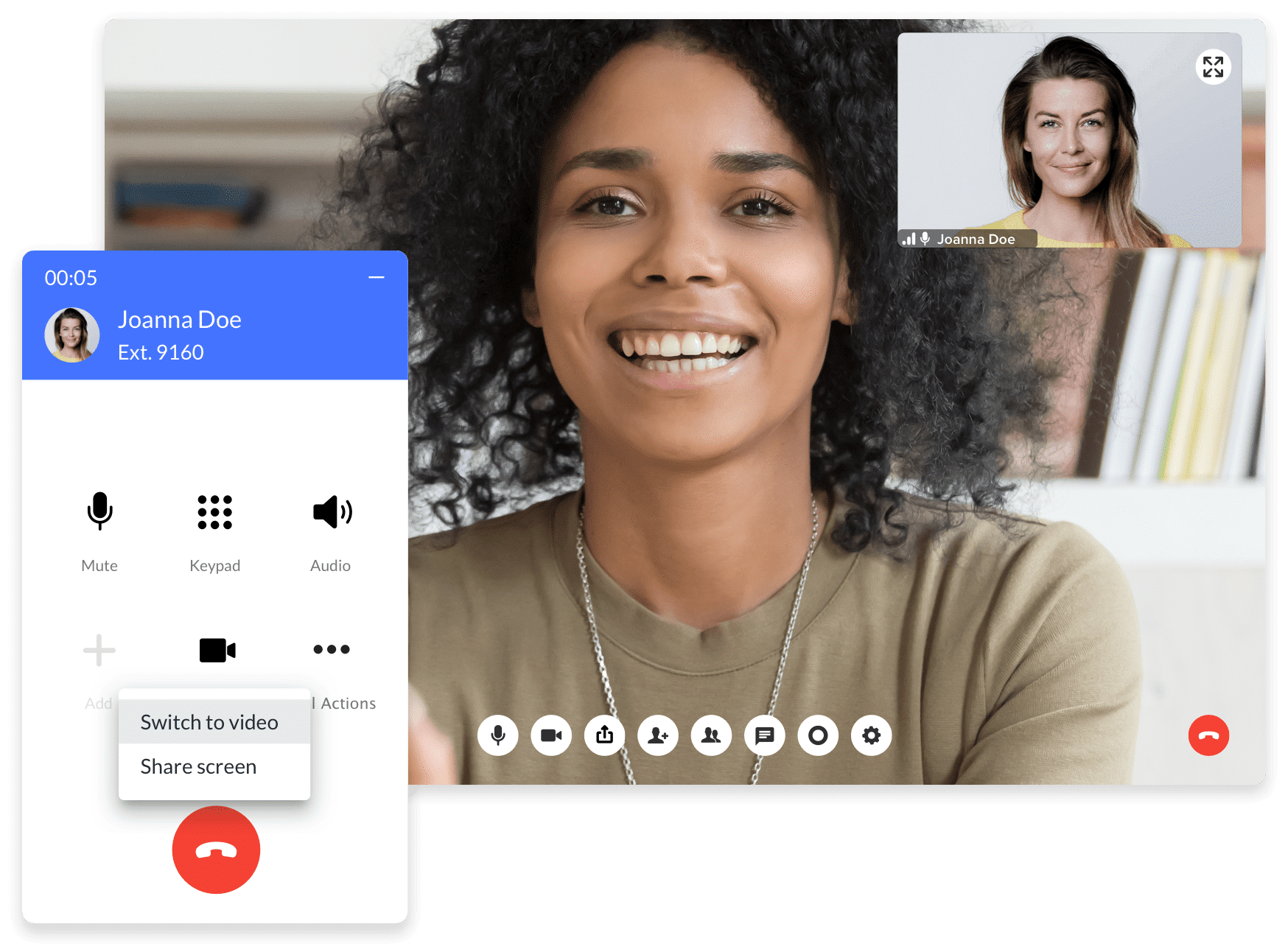In this article, we'll cover:
There are times when you may want information above and beyond what is contained in the initial statement in any writing. Or it may be that you want to highlight a particular word or phrase for later reference or add some explanation to a graph or image.
We usually refer to this as annotation, but what exactly is an annotation? How do we use it in the digital world, and what pros and cons come with its use? Is it something we should be using regularly in our online work?
What is Annotation?
According to Merriam Webster, annotation can be defined as:
a note added by way of comment or explanation
Annotations can be used in a wide variety of ways. They may be used on a page to add information about a particular word or phrase. Or they can be used at the end of a publication also to give added information. This latter example could include an annotated bibliography that would give the reader more detailed information about the sources used.
In many cases, a reader needs more explanation or context for something. And This does not only refer to text but also diagrams, graphs, illustrations, etc. By adding an annotation, you help the reader understand your point better, or you allow them to refer to any sources you have used.
Types of annotation: What makes them different
-
Web/digital annotation
When we discuss web or digital annotation, we usually mean one of two things:
- Annotation of online resources such as web pages or parts thereof.
- A set of standards devised by the World Wide Web Consortium (W3C) governs how web annotation is used.
As with some other resources, web annotation is a way of modifying information on a web resource without modifying the original resource itself. It is like adding an extra layer to the original creation, which can be seen by other users who know and understand the annotation system used. The sort of areas where it might be used includes:
- Rating. To give users an idea of how suitable, useful, or age-appropriate a resource is.
- Improvement/adaptation. To add to or change some existing information (as happens with Wikipedia).
- Discussion. To allow collaboration and debate about a particular resource.
- Criticism. It can allow people to offer critiques or their own interpretations of anything that appears on the web.
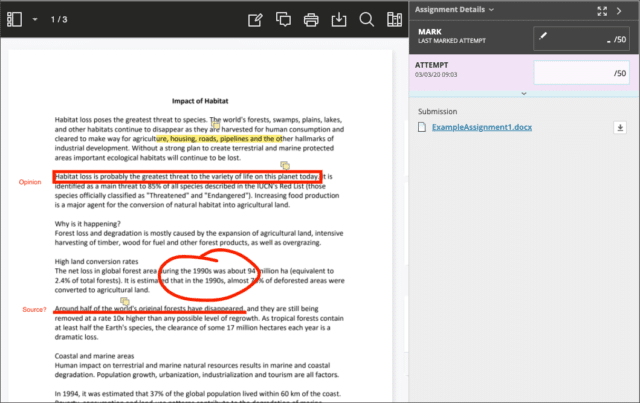
-
Text annotation
This form of annotation refers to adding any additional note to a text, either one you are creating or which someone else has created. Text annotation may be used for purely personal use or to inform or collaborate with others. It is most usually added after the original text has been written and can serve various purposes.
- Highlighting. To draw attention to a particularly important or relevant statement.
- Commenting. To add context or information to the original statement.
- Footnotes. Adding extra information at the bottom of a page.
- Tagging. Identifying a piece of relevant information.
- Linking. Adding a link from a piece of text to an external resource.
How does web or digital annotation work?
Digital annotation is perhaps most used in the academic world. It can be a beneficial process to create debate and dialogue between students and students and academics. But it can be used for any online resource regardless of the content.
Annotation can also be extremely useful when building or designing a website as it offers a simpler collaborative tool than discussing things via email or other messaging services. And it can help not only developers and designers but any stakeholder in the process. For example, it could allow the website owner to make notes on changes they would like.
Benefits of digital annotation
1. Education
Within higher education, annotation can be a great process for engaging students in the learning process. It can stimulate discussion on the subject between educators and students and lead to a greater understanding of what the student is studying. It also allows teachers to give feedback on a student’s work. With education, there are five main benefits:
- Better reading comprehension
- Encourages collaboration and discussion.
- Encourages better levels of critical thinking.
- Can work on any subject.
- Provides a good record for teachers.
2. Communication
In any field, digital annotation can improve and enhance communication. It can cut out the slower processes of discussing things using email or even video conferencing. And it can allow real-time collaboration on anything from web design to academic work. Choosing annotation as part of your communications process brings several benefits:
- Real-time collaboration
- Quicker processes
- Highlighting areas needing changed/edited
- Easier to spot errors or mistakes
3. Business
Where businesses may use annotation the most is when it comes to automated systems such as chatbots. Data annotation can help with machine learning to improve the performance and capabilities of your automated systems. It can help them understand the desired output and recognise any recurring patterns, questions, etc. It offers two main benefits:
- More accurate output. Annotated data helps any machine learning solution or application to be more accurate and relevant. This includes search results when a customer is looking for a particular product.
- Better user experience. By using annotated data to inform and teach your various AI and automated systems, you ensure that customers have a better overall experience.
Advantages and disadvantages of annotation
Advantages
The advantages of annotation can vary according to the field in which you use them. Generally, they can be of great use when it comes to discussion, collaboration, and progressing projects quicker. Some of the advantages include:
- Encouraging close reading of the material.
- Collaboration between students, developers, and stakeholders.
- Creating better-automated systems for your website and other portals.
- Allows errors to be easier spotted
- More critical thinking on any subject
Disadvantages
As with advantages, disadvantages will vary in each field. But in most cases, any pros outweigh the cons.
- In some cases, the annotations may be one person’s opinion
- (note -really struggling here)
List of web or digital annotation software
As with any digital tools, there is a wide variety of software available on the market, from free, open-source software to more complicated and expensive packages. Google Chrome offers some browser extensions that are free and relatively easy to use. For web annotation, we look at five of the best that are currently available:
This is an easy to use solution for collecting feedback from your websites and apps in real-time. While not your usual annotation tool, it does let you build feedback forms to your own preferences. It also allows segmentation to see why potential customers are not making a purchase and allows your digital teams to set up smart alerts.
With Usersnap, you can annotate screens via a simple browser extension or a piece of embedded code. You can also use it to track any bugs or to collect feedback. It also gives you information on what browser and OS were used to annotate. You can segment your annotation work into the relevant projects or by the team.
Diigo is a tool that allows you to bookmark and tag web pages, social media sites, and information. You can choose to make private annotations or ones that are shared with other users. Users can also attach sticky notes to highlight a specific area or a whole page. There is a premium version that allows more detailed searches of cached information.
Scribe is another solution that can be installed via a Chrome extension. It is useful in both education and work-based scenarios and is especially good for annotating PDF files. You can also arrange your annotations into libraries and add filters to what you have annotated (web page, document, etc.).
You don’t need an extension to use Twiddla, and the best way to think of it is as an online whiteboard. You can annotate simply by entering a URL. You can even erase sections of any page you are working on, and tools include drawing and shapes as well as text. The free version has limited functionality, and the paid versions can be expensive depending on the numbers of users.
Learn more about digital annotation in the RingCentral
Collaboration can be an essential part of business planning and progress. With increasing moves to staff working from anywhere, you want a solution that enhances collaboration with your staff no matter their location. RingCentral has long recognised this need and has sought to ensure that annotation can be part of the collaborative process.
RingCentral Video allows for sharing screens and any participants to add notes or annotations to your presentation or training. As it is a browser-based option, none of your team needs to download and install software, and they just have to click on the link provided.
With a few simple clicks, you can share screens and allow for file-sharing between participants and for anything on the screen to be annotated in real-time.
Originally published Apr 13, 2021, updated May 15, 2021