In this article, we'll cover:
The world is rapidly adapting to working from home. Connectivity troubles during our video calls, though, can ruin a good day and the evil responsible for this is often jitter. Maybe your calls drop frequently or the video quality in your video meetings is choppy. Whichever symptom we suffer, jitter is a massive problem for those of us using the internet to communicate.
What is jitter?
Jitter is the time delay between information sent and received at its endpoint, because of displacement or deviation of signal pulses. It can cause you to not hear the person on the other end, make your monitor flicker, and can also cause your calls to drop entirely.
The internet has been a blessing, especially in these hard times. As video conference calls truly become the new normal, excuse the cliche, there’s a need for the virtual experience to mirror the real world as closely as possible. Jitter is the root cause of most of the exasperation related to virtual communication.
In a time where seamless communication via the internet is the need of the hour, jitter can make a call to a loved one or a colleague a disappointing experience. Jitter affects those playing online games, too, and has caused one too many champions to lose when they shouldn’t have.
While video and audio signals are affected in real time, jitter can also affect your processor and server. Jitter is especially problematic, though, for Voice over Internet Protocol (VoIP) and video conferencing.
You need seamless data transfer for sound and picture to be received perfectly, and jitter does not let that happen. The loss of transmitted data between network devices makes for poor call quality and calls are often dropped due to jitter.

The technology behind network jitter
To understand network jitter, you first need to understand how the internet works. Data is transmitted over an internet protocol in the form of data packets. These are bundles of information sent from one server to another. Jitter in the network is caused when these data packets are not received in the order and at the intervals which they were sent.
To make it clearer, assume your device sends data packets 1, 2, and 3 at intervals of 10, 20, and 30. This is a regular set of intervals.
If the packets are sent at intervals 11, 22, and 30, these are irregular intervals and the data would be received incorrectly. A fluctuation in intervals causes jitter. Network jitter causes high latency (delays) and packet loss, and ultimately leads to a vexatious internet experience.
As discussed, jitter problems make voice telephony glitchy. VoIP technology converts your voice into data packets to be sent digitally over a network. When data packets aren’t received as they were sent because of the absence of packet prioritisation, the end user is very likely to experience jitter.
Jitter isn’t very apparent when you’re sending emails or downloading files, but when communication is in real time, disorganised packets make sound and video distorted and out of sequence.
Jitter has the following types:
- Constant jitter – There’s a constant level of packet delay variation. The delay intervals stay the same.
- Transient jitter – There is an incremental delay in intervals.
- Short-term delay variation – This is caused by congestion and route changes, and is characterised by a delay for some data packets.
What can cause network jitter?
Jitter has a couple of principal causes, and figuring out the exact cause for jitter in your network can help identify the right solution. The most common causes of jitter are:
Network congestion
Networks that are overcrowded with too many devices can cause high jitter. Excessive devices like desktops, laptops, mobile devices, and IoT smart devices can all lead to network congestion. A router can support up to 250 devices, but that will hamper connectivity to a great extent. Also, the internet experience won’t be the same for all the users.
Too many users exhausts the bandwidth and slows down your internet speed. This leads to frequent call drops and stuttering during online gaming.
Wireless networks
Connecting to your router through an ethernet cable gives you the best speed. When you use a wireless connection, there can be a lot of interference in the signal and that can cause jittering and an inferior network connection.
A wired connection gives you unfiltered speed, while a wireless connection is dependent on a lot of factors like your distance from the router and the number of other connected devices.
Wireless connections lose bandwidth and this makes VoIP and online video meetings more difficult to carry out, as they require significant bandwidth.
Hardware configuration
The configuration of your hardware can be another cause of jitter. The modem or router could have outdated firmware and this can greatly impact the quality of your internet connection. The quality of the ethernet cable can also affect your connectivity, so check and replace it if it is worn out.

Other causes of low VoIP call quality
Other than jitter, there are various factors that reduce the quality of VoIP calls and video calls. Some of these are:
- Not implementing packet prioritisation. When audio data is not prioritised over other traffic on the network, the quality of the call suffers. Prioritise voice packets over other data.
- Improper network configuration. If you decide to route calls and data through the same network, you can expect major quality issues. Configure the network to match the needs of VoIP.
- Interference from voice traffic. Regular phones being used around your connection and VoIP phones can cause interference.
- Frequency of your router. A 2.4 ghz router is slower but a 5 ghz router is vulnerable to more interference.
Acceptable VoIP jitter and VoIP latency
While jitter is fluctuation in the intervals of data transmission, latency is the delay in the receipt of data packets between two devices/networks. While latency has other causes like buffering and routing, jitter also causes latency. As jitter increases, so does latency.
An acceptable level of jitter is 30 milliseconds or less, this is the maximum amount of fluctuation a network should allow. Jitter measurement and tolerance depends on how often the jitter occurs and how intense it is.
Video calls have data flowing to and fro, so they have a low tolerance for jitter. Online streaming tends to have a higher tolerance because of the unidirectional nature of data flow, for which you just need high download speeds.
Network latency should not be more than 150ms one way and 300ms for round trip time. To improve user experience, latency can be prevented by using high speed internet and not using devices or services that eat up too much bandwidth, so the amount of time it takes to transfer data packets is reduced.
You could take a speed test to judge network jitter and latency, as most of those tests also test for those. There are other tests that help you figure out if your jitter and latency are at acceptable levels, too.
A ping test can help you work out the mean round-trip time and the minimum-round trip time for multiple data packets. You can then use this information to check jitter with an instantaneous jitter measurement. Another easier way is to just check your bandwidth.

How to reduce jitter in VoIP
Follow the troubleshooting steps below to ensure the jitter in your VoIP calls is always below the acceptable level:
Get a high-end router
Purchasing the right router is winning half the battle. A high-end router can handle more traffic and has smoother data transfer, as it is more robust.
Use a wired connection
Wireless connections are convenient but they cannot beat the speed or signal strength of a wired connection. A wired connection has the exact same speed as your ISP, if configured correctly.
Upgrade your ethernet cable
Outdated or worn out cables can cause network jitter. Get a newer cable that can transmit data at 250MHz instead of 125MHz.
Use high speed internet
High speed internet won’t necessarily affect jitter, but it will make the user experience better, especially if your router has many devices connected. Jitter tends to increase as numerous devices share bandwidth.
Choose the right VoIP service provider
If you want uninterrupted network connectivity during your voice and video calls, choose a VoIP provider that provides exceptional HD video and audio quality, like RingCentral.
The quality of your VoIP calls is dependent on your provider. They will have your network and routers configured for IP telephony, and this will ensure an outstanding VoIP experience.
Using jitter buffering
A jitter buffer can help reduce jitter, as the buffer receives the data packets and smooths out the variations in the timing of the packets. It mitigates the effects of jitter as the packets are received by the buffer at a regular rate. They’re stored for up to 200 milliseconds before releasing them to the receiver.
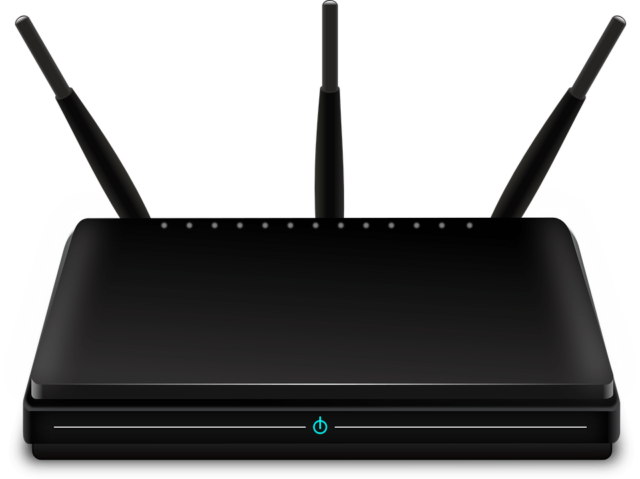
Quality of Service (QoS) and jitter
A quality of service (QoS) setting on your router can help in packet prioritisation. That means you can favour voice data packets over other types of traffic. This can help solve your jitter issues, especially if the jitter is caused by network traffic congestion.
If you have the kind of workplace where VoIP calls take precedence over other network traffic, your VoIP provider can help you with QoS. This is especially useful if you have a customer service contact centre, and you need to engage with customers with the least possible interference.
Some VoIP providers like RingCentral have special benefits for customer support contact centres that rely on VoIP beyond HD-voice phone calls.
QoS tools to address jitter
QoS prioritises traffic and manages network resources according to your settings. There are many QoS tools and processes that help ensure that your network provides an acceptable level of performance.
Queuing – This helps you prioritise data packets according to the time sensitivity. Delay-sensitive packets will leave their queues faster.
Link fragmentation and interleaving (LFI) – This breaks large data packets into smaller fragments, so it’s easier and faster to transmit them.
Compression – Unimportant elements like payload or headers can be compressed, and this reduces the overall number of bits required to transmit the data. Queues become smaller and less bandwidth is required. This helps reduce packet transmission delay.
Traffic shaping – This is a QoS technique that allows high priority traffic to flow at optimal levels even when the network is over utilised. It briefly holds other traffic that can be delayed without consequence.

Jitter is easily one of the biggest villains of good internet connectivity. We can all relate to the agitation of glitchy or dropped VoIP calls. For those of us working from home and having important meetings online, jitter during such meetings can cause miscommunication, making it an unbearable problem.
The good news is that jitter can be fixed. If you want to ensure that every VoIP call is successful and flawless, choose a VoIP provider like RingCentral. RingCentral’s business VoIP phone system allows for conferencing, HD video calls, and even internet fax. You can use RingCentral to turn any computer into a VoIP device or can install a VoIP phone similar to a traditional desk phone.
Learn more about VoIP and contact RingCentral today to make the switch to VoIP and change the way your business communicates with an all-in-one solution that goes beyond phone calls.
Originally published Sep 01, 2021

