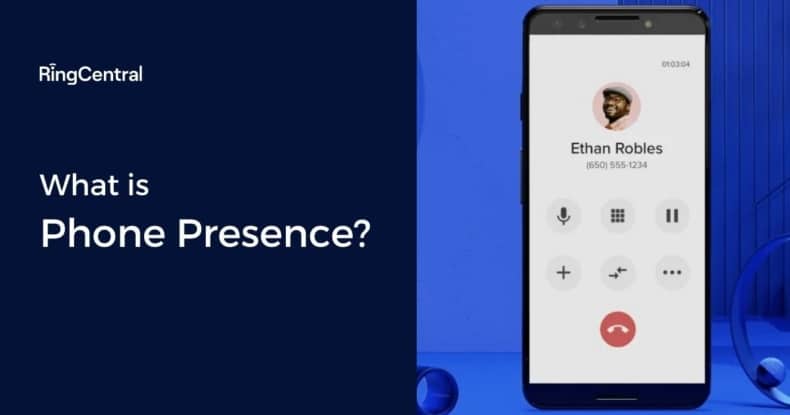In this article, we'll cover:
How to have a better phone presence that benefits your business
We’ve all been there. You get into the office and before you can get your bearings you’ve got a call ringing on your desk phone. It’s a sales enquiry. But you’re not in sales! And half the sales team is working remotely or out on assignment.
You can see Lisa and Jim already on phone calls. But who else is available? What was Dani’s mobile phone number again? And this poor customer has been on hold the entire time—never mind, looks like we lost them.
In today’s world, when it comes to customer service, businesses cannot afford to lose customers from poor call handling and wait times.
In the above scenario, a basic system for phone presence would have helped the employee find a quick solution. Either to direct the caller to the right person or to find a resolution that wouldn’t waste any time.
What is phone presence?
Phone presence means access to a collection of company-wide information that allows for a real-time indication of the phone availability of individual team members. In the most basic use case, the system allows for an overview of agent line statuses like busy, ringing, or unavailable.
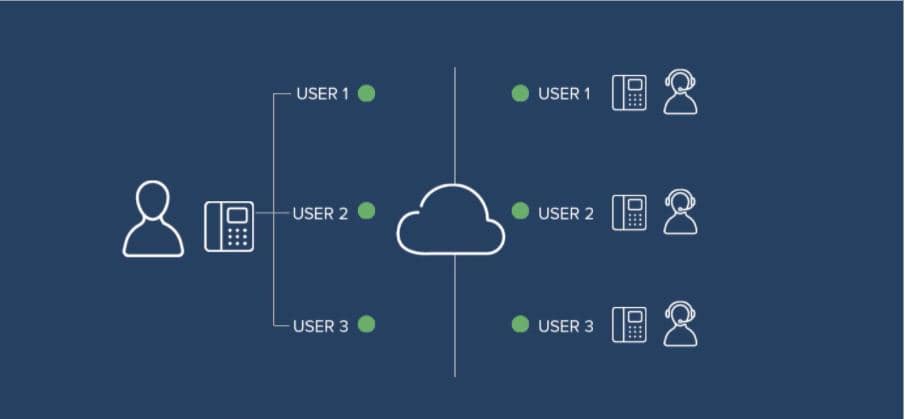
This phone presence system can be configured for work desk and office phone systems. But today, mobile presence is more important than ever. It’s more useful to modern businesses to extend phone presence information to smartphones, tablets, and laptops. This can be achieved by using a UCaaS platform or other VoIP solutions.
More sophisticated tools have presence sensor functionality. This allows for automatic status updates based on a team member’s movements or sign-in status. This can be great for employees when entering a meeting room, (status turns red or unavailable) or for remote team members who are using a smart device or laptop to join conference calls.
Benefits of phone presence in your business
Businesses need to be available to customers on their preferred channels. High-quality telephone customer service is crucial to any omnichannel strategy, along with instant messaging and social media.
By using a phone presence solution, your business can expect several major benefits.
Increase customer satisfaction
Call wait time can make or break the customer experience. Phone presence will help to get callers to the right person as quickly as possible. And when this is not possible, customers will have better-informed expectations.
Tactical advantage in call management
With an accessible phone presence status, calls can easily be delegated or routed to the right person. And if the right person isn’t available, a call-back or voicemail option can be offered to the customer. And with the intuitive display system, the appropriate action can be taken in a matter of seconds.
Boost sales
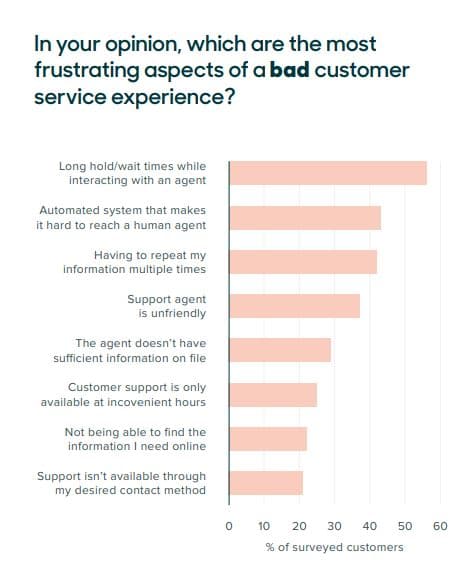
When customers are on hold or confused about where their call is being directed, they’re likely to end the call in frustration.
A report by Zendesk found that half of customers will switch to a new brand after just one bad experience. By giving callers options like call-backs, scheduled phone appointments, or voicemail, you will be able to reduce hang-ups and gain more conversions.
Increase employee productivity
Phone presence can help you save your customers’ precious time. But it can also help to save the time of your employees. With an at-glance display on hand, there will be no more time-wasting activities like email or phone tag.
And no more walking around the office checking to see if a team member is at their desk and phone-ready. An availability status app will also allow remote team members to have a virtual presence and stay better connected with the rest of the team.
Tips on how to have a better phone presence
Improving your on-phone presence can be less difficult than you might guess. It takes just a bit of practical preparation and common sense.
Before the call
Before taking or placing a call, you need to set up an environment for success. To help yourself focus, put aside distractions like email. Correct any lighting or noise issues that might steal your attention during the call.
Set any mobile devices to aeroplane mode or “do not disturb.” Of course, if you’re making the call via a VoIP mobile app, make sure your phone status is listed as available.
Next, is to make use of the right communication tools before placing the call. You will want to ensure HD audio quality with a stable connection via your business phone system of choice.
During the call
During phone conversations, maintain an active and upright posture. Consider standing or walking if it will help you stay alert and focused during the call. Once you’re connected with the caller, make sure to speak slowly and clearly.
This is especially important when discussing contact information or login credentials. In these instances, the best practice is to use the NATO phonetic alphabet to avoid any confusion and frustration.
After the call
As soon as the call has ended, get right to any after-call work that needs to be done. This can be updating customer information or following through with caller resolution like initiating a refund. And make sure to schedule any follow-up contact with all relevant history noted. This will make sure any necessary calls in the future can happen seamlessly.
Call management tools
Phone presence is all about effective call management. But rather than have each member of your team fly by the seat of their pants, why not give them the right tools for the job?
Top call management features
Presence and head-up display
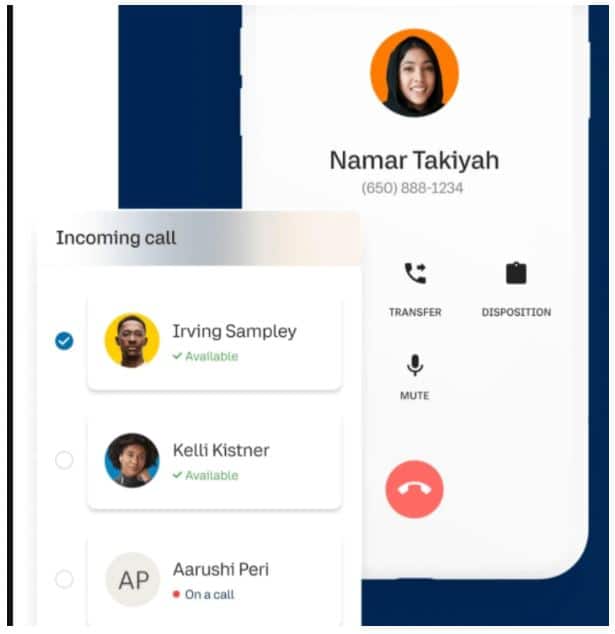
Additionally, an in-app head-up display that shows users who is available for call is invaluable to any cloud PBX phone system. The best solutions will let team members update their status from any device at any time.
Call delegation
Call delegation features go hand-in-hand with phone presence. By enabling call handlers like admin assistants to visualise and direct calls, your customers and team members will save valuable time.
Call screening
Screening calls doesn’t only mean blocking specific numbers with ill intentions. It also allows you to automatically send calls to voicemail. This can be a lifesaver when call volumes surge unexpectedly.
Call forwarding
With the ability to forward calls to mobile phones, your team members will be more available. Mobile call forwarding pairs synergistically with the phone presence feature to help your callers get through to the right person quickly and more frequently.
Call routing automation
Being able to create call routing rules for screening, forwarding, and directing calls can save your team time. And by enabling automatic call routing, your team will be better prepared for spikes in call volume.
Who can use call management tools?
Call management tools are built to be used by anyone who uses a business phone system daily. This can be for making inbound and outbound calls. But also for making internal calls.
Admin
When it comes to effectively maximising phone presence, receptionists and admin assistants can use management tools to handle and direct high call volumes. But team members in customer-facing departments like support and sales will also benefit greatly from call management tools. This is because their time can be used more efficiently when they’re available to handle calls.
Call centres

Call management tools are the lifeblood of any contact centre. And for cloud-based contact or call centres, a system to indicate phone presence will ensure the shortest wait times and drive down average handling times (AHT).
Everyone
Any company can benefit from the time-saving of a phone status display or indicator. Team members will find connecting to be a breeze. This is especially the case for companies with flexible at-home and remote workers.
Conclusion
Phone presence must be a priority for companies in the modern world. Improved presence will retain and grow your customer base. It helps remote team members stay connected to the business. And it boosts overall employee productivity.
What business wouldn’t want those things? So what are you waiting for? Get in touch with RingCentral today and find a call management solution that fits your business!
Originally published Jan 31, 2022, updated Jul 27, 2022