In this article, we'll cover:
What is auto dialler?
Auto diallers – sometimes also known as auto dialers, especially outside the United Kingdom – can be seriously useful for many businesses, particularly for sales.
We’re seeing fewer sales reps knocking door-to-door and more making their sales from the comfort of their office. Nowadays, 46% of organisations are switching from field-based sales models to inside-based models. How? By ditching the clipboard and pen and taking advantage of new technology, including auto diallers.
So, what are auto-diallers, and how can this call automation process help your business? We’ll take a look at how they work and how they may benefit you right here.
What is an auto-dialler?
For many who work in an outbound call centre, making calls is second-nature. But what if there was a system that could speed it up even more? An auto-dialler is a software program that completely automates this process and automatically dials numbers from a customer database.
This technology is already being utilised in several industries, such as sales, healthcare, hospitality, and more. Primarily because time is so precious in these environments. For example, many sales call centres have a quota to meet. Productivity is increased when you’ve got a machine doing the dialling for you.
It’s also worth noting at this point that the term auto dialler can also refer to a similar but separate example of tech. A GSM auto dialler is a feature of an intruder alarm system that you may find in some homes and businesses. In that case, an alarm control panel can trigger an immediate call to the property’s owner if a break-in gets detected by CCTV or a passive infrared (PIR) sensor.

How do auto diallers work?
Telemarketing organisations largely use auto diallers because they save time and money. So, how does this useful software tool actually work?
To start, it typically needs three key elements: a computer, an active phone line, and a voice modem. The auto dialler software also needs a database system that holds all of your customer information. You can tell the machine you want to dial and watch it dial the number for you automatically. Depending on the software you use, if the live calls go to voicemail or there are busy signals, it starts dialling the next number.
You may be wondering how the machine can distinguish between a person talking and an answering machine. This comes down to clever interactive voice response (IVR) technology. It allows us, humans, to communicate with machines that understand what we’re saying. And, if you want to leave a voicemail, you can do so through pre-recorded messaging.

The voice modem part of the auto dialler is the feature that allows the computer to replay recorded audio. However, VoIP (Voice Over Internet Protocol) means that if you have a good internet connection, you’re able to call over the internet rather than relying on your telephone line or the public switched telephone network (PSTN).
You can use voicemail, call recording, caller ID, and other features that a normal phone gives you. VoIP phone systems can actually reduce costs associated with landline phone lines and hardware for those conscious of VoIP pricing.
What’s more, contact centres making many phone calls a day can benefit from tools like RingCentral’s Outbound Contact Centre software. Features like intelligent routing, auto dialling, and workforce optimisation are all included in this all-in-one platform.
Different types of dialling modes suit your requirements, such as predictive dialler, proactive, and progressive, and the best tools are configurable to suit different environments. RingCentral can also be integrated with Salesforce, which is ideal for keeping everything in one place. Using these tools, you can maximise performance and reduce pauses.
Types of auto dialling
You’d be forgiven for thinking there was just one type of auto dialling software. But in reality, different businesses require different things. So, here are the main types of auto dialling:
1. Preview diallers
Preview diallers are largely used in sales call centres. As the name suggests, you can ‘preview’ caller information before you make the call. This can be useful when you want to customise scripts for each caller.
It improves customer service levels and allows you to personalise the call information. Operators are also given the option to make the call or skip it. That means that this type of auto dialling is more suited to those who choose quality over quantity.

2. Predictive
Predictive diallers are incredibly efficient. That’s because they use special algorithms to dial multiple phone numbers at once. Then, you’ll be connected to whoever answers the call first.
For those who have a quota to meet, this can be the most effective dialler. Not only does predictive dialling allow fewer employees to make more calls, but it also means that operators aren’t wasting time dialling individual telephone numbers.
3. Progressive dialler or power dialler
Progressive diallers, also known as power diallers, don’t give the operator the option of whether the next call is placed. It automatically dials the number as soon as the previous call is finished. This does mean that many calls are made during the day, but it also gives operators less time to prepare for the next call.
So, the effectiveness of power dialling clearly depends on the industry in question. For example, a call centre selling broadband may not need much information about the next caller. However, a healthcare call centre may require specific details before they made their next call.

4. Smart dialling
When the call is answered, the person is first directed to an automated machine that plays a pre-recorded message. Based on the caller’s response, they are then transferred to available agents. This means that only those who are interested get put through to an operator. Much like preview dialling, smart dialling is centred around quality rather than quantity.
5. Voice broadcasting
Voice broadcasting is similar to smart dialling in that a message is played once the call is answered. The recipient is then diverted to a destination based on their response, but the operator can try again later in their schedule if the call cannot connect.
Download WhitepaperCalculating the Real Cost of a Business Phone System
Key features of auto dialling
-
Workforce optimisation
One of the main features of using auto dialling is contributing to workforce optimisation for outbound calling. Tools like RingCentral have many useful elements that make the auto dialling process a seamless one. Using this platform, you also have access to analytics in real-time, so you can ensure you’re meeting your KPIs and take action where necessary.
Here are just some of the features RingCentral’s Outbound Contact Centre software offers:
- Automatic call transfer
- Campaign management
- Screen recording
- Script building
- Pre-built CRM integrations
If you’re in charge of an outbound call centre, you likely give your operators a list of goals to meet for the day, week and/or month. Utilising RingCentral and its omnichannel capabilities makes it easier for those employees to reach their goals.
For example, if each operator aims to make 20 calls per hour, using predictive diallers may help because they call multiple numbers at once. This saves time and ensures there’s always someone at the other end of the phone, and you reduce your chances of being greeted by a voicemail.
-
Contact list management
Auto diallers have the ability to manage contact lists, including customer segmentation. This can be useful when following up on warm leads, as you’re able to group them. If you’re using a cloud-based phone system like RingCentral, you can upload your customer contact lists.
RingCentral’s Outbound Contact Centre is a solution that also allows you to merge contact lists, remove duplicates, and add new leads on top of a list. In addition to this, you can re-shuffle existing lists. Another handy feature is that you can also check your contact list against the National Do Not Call Registry.
-
Integrations
For many, auto diallers must integrate with other software that can support them. One of the most important integrations is with CRM solutions. These are used to store and track customer data, which is evidently crucial with auto dialling. Diallers store this valuable information, which calls operators can then use before they speak to any customer.
-
Call analytics
Another key auto dialler feature is the ability to analyse calls. This is a big part of improving your scripts, delivery, and more. By analysing and recording calls, you have an overview of areas that need to be improved.
You’re also able to see which agents are performing best, including making the most calls and closing the most sales. This helps to better the customer experience and can assist you when training new employees.
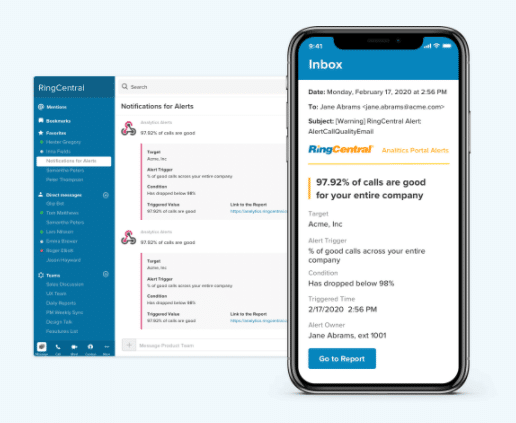
-
Callback schedules
Unfortunately, not everyone is going to answer on the first go. Auto diallers have answering machine detection abilities that will divert you to another call recipient. But what happens to the prospect you couldn’t reach? That’s where callback schedules come in. Those people get added to the callback list, increasing your chances of eventually connecting with that customer.
-
Time zone optimisation
If your company operates on a global scale, you need to consider time zone management. Factoring in various time zones of the people on your contact list is important. But without a machine, it’d be incredibly time-consuming. Thankfully, an auto dialler can do this for you! It means you only call those on your contact list at reasonable hours for them.
READ Retailers Compete For Relevance Through Experience And Experimentation
Advantages of using an auto-dialler
-
It helps agents to filter calls.
Working in contact centres can be repetitive work. But just by using an auto dialler to simplify the process, certain pain points are relieved. Filtering calls is a huge advantage because it means you outreach to the people that matter – the ones who are most interested in your product or services.
-
It removes uncertainty
Risks are reduced when you use an auto dialler because if the person at the end of the phone doesn’t pick up, another number is automatically dialled. So, you spend more time speaking to prospective buyers rather than dead-ends.
-
You can record and monitor calls.
Recording and monitoring calls can be useful for training purposes. It also means that you can analyse your successes and areas where there is room for improvement. You can also see which segments are more responsive and adjust your call schedule accordingly.
-
Using VoIP means you need a good internet connection.
Nowadays, you don’t need to rely on phone lines, just a good wi-fi connection. This means that you don’t even need to be in the office to take and make calls. You can do it from the comfort of your home.
-
Increases speed
Depending on the type of auto dialler you use, you can often make multiple calls at once or at least quickly move onto the next call if it goes to voicemail. This means every live agent is getting through more calls per house, greatly increasing productivity.

What processes are diallers used for?
Diallers are used in various industries for different business processes: the most obvious being call centres and contact centres. “Cold calling” is usually part of the sales process, to begin with. In this instance, using an auto dialler comes with a range of benefits, from building customer relationships with call analytics to customer account reactivation.
The healthcare industry uses auto diallers to contact patients. They can also be used to conduct customer feedback surveys. The patient will receive a text message (SMS) with instructions to follow to take the survey. It’s useful for GP practices and hospitals who want to hear from their patients about what can be improved.
In the financial sector, auto dialling can be useful to alert victims of fraud. When there is fraudulent activity in a customer’s bank, they’ll often receive an automated call detailing suspicious behaviour. And, if they wish, they can be put through to a bank advisor. This is all done using an integrated auto dialler.
Lastly, there’s retail. On most eCommerce sites, there is a contact number that customers can call if they need help. Auto dialler software can help with these inbound calls. If a consumer requests a call-back, that system is often processed by the auto dialler integrated with the CRM system. They will then be added to the system contact list, and an agent returns the call.
Is auto dialling right for your business?
If your sales teams are still manually dialling on old, run-down systems, then it may be the right time to upgrade your call centre software. Good auto dialler software can increase productivity, give you great call analytics, and ensure your customer service level remains high.
RingCentral’s outbound contact centre software is an ideal all-in-one call centre solution with additional functionality. It can streamline your processes and seamlessly integrate with your CRM to turn your contact centre into a robust, effective business.
Originally published Mar 11, 2021, updated May 20, 2021

